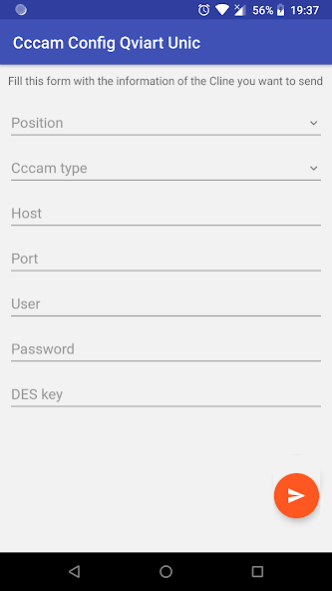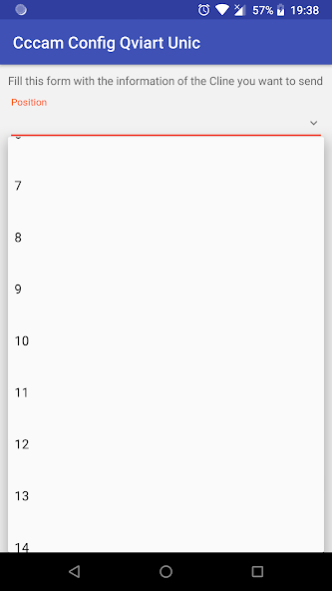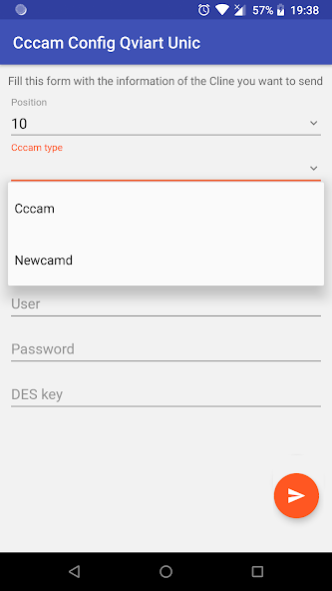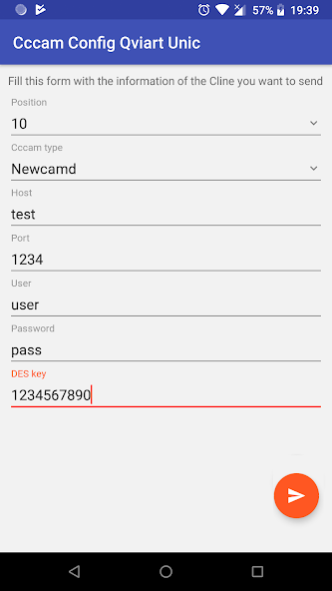Cccam Config for Qviart Unic 1.6
Free Version
Publisher Description
Cccam Config for Qviart Unic is an app that provides you an easy way to configure your favourite servers on your decoder. This way, it is not needed to use your remote to insert the information of the cline on it. You can save time and effort while using this app.
How to use it:
- It is very simple, you only need to fill the form that is shown on the main screen.
- Depending on the type of server, you need to fill more or less mandatory fields.
- When you complete the form, click on the button at the bottom of the screen. After that, you have to enter the private IP of your decoder and click on send button.
- Take in mind that you need to be connected to the same network of your decode. For example, your device and your decoder need to be connected to the same router using WiFi. If you don't, this app will not be able to send any information to it.
Remember that this app has been developed and tested specifically for Qviart Unic decoder. But it is possible that the same sending form works for other Qviart family decoders. Try and enjoy!
This app does NOT generate any kind of clines. Just provides a better way to configure the decoder.
This app is not responsible for the use that could be given to the sent configuration.
About Cccam Config for Qviart Unic
Cccam Config for Qviart Unic is a free app for Android published in the System Maintenance list of apps, part of System Utilities.
The company that develops Cccam Config for Qviart Unic is Jairo García. The latest version released by its developer is 1.6.
To install Cccam Config for Qviart Unic on your Android device, just click the green Continue To App button above to start the installation process. The app is listed on our website since 2021-10-16 and was downloaded 4 times. We have already checked if the download link is safe, however for your own protection we recommend that you scan the downloaded app with your antivirus. Your antivirus may detect the Cccam Config for Qviart Unic as malware as malware if the download link to com.garniev.cccamconfigforqviartunic is broken.
How to install Cccam Config for Qviart Unic on your Android device:
- Click on the Continue To App button on our website. This will redirect you to Google Play.
- Once the Cccam Config for Qviart Unic is shown in the Google Play listing of your Android device, you can start its download and installation. Tap on the Install button located below the search bar and to the right of the app icon.
- A pop-up window with the permissions required by Cccam Config for Qviart Unic will be shown. Click on Accept to continue the process.
- Cccam Config for Qviart Unic will be downloaded onto your device, displaying a progress. Once the download completes, the installation will start and you'll get a notification after the installation is finished.